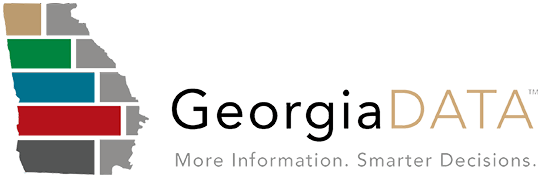Welcome to the Interactive Data Guide! 
This guide presents instructions for navigating Georgiadata.org's interactive data pages, which can be found here.
The interactive data pages contain maps, graphs, tables and other kinds of visualizations related to a topic.
You can use the filters at the top or click anywhere on the visualizations to update the data displayed on the page.
For instance, if you were interested in data about Cobb County, you could use the County filter at the top of the page to select Cobb County.
You could also search for a county by using the search bar at the top of the filter or by selecting Cobb County in the one of the visualizations themselves.
When you select a filter value, make sure to click the green checkmark to save that selection or click the red X to remove the selection.
If you forget which selections you’ve made, you can see them in the gray selections bar at the top of the sheet.
If you would like to remove a selection, you can do so by clicking the “X” to the right of it.
You can also clear many selections at the same time by clicking the box with the X to the left of your selections.
If you would like to insert a visualization into a PowerPoint or other presentation, you can do so using Microsoft’s Snipping Tool.
After opening the Snipping Tool, select New Snip. Click and drag the portion of the screen you would like to include in your presentation.
Then copy the snip and paste it into your presentation.
Happy exploring!